Your cart is currently empty!
Getting Started
Install Orchestrate Apps
The Orchestrate Player app is available for FREE for many devices.
Meta Quest 2, Quest 3 and 3S
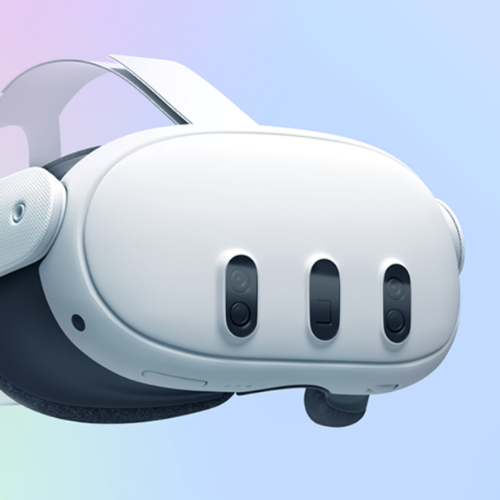
OrchestrateVR for Meta Quest is distributed through App Lab, Meta’s app store for the Quest. You can install OrchestrateVR for FREE.
HTC VIVE Focus 3 and Vision

OrchestrateVR for HTC VIVE must be side-loaded or installed using your organization’s MDM. You can access the APK files for FREE at the link below.
Apple iPad and MacOS

Great for XR explorers who don’t feel comfortable in headsets, our FREE app for Apple iPad plays all of the same Experiences you created for VR!
Orchestrate on ArborXR
Are you using ArborXR to manage your XR devices? Maximize their potential by creating and distributing your own XR content—click one of the buttons below to install OrchestrateXR for your ArborXR organization.
